How to play
Looking for more info? Check out the Frequently Asked Questions.
- Start by creating a new game. To do this click the 'New game' button as shown below.
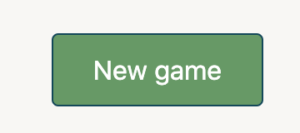
- A new game will now be created and a code for you to send to the people you want to play with generated. You can send this code out to a maximum of seven (7) other players.
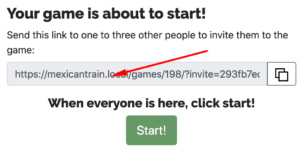
Don't start the game until everyone has joined! The number of tiles each person gets depends on the number of players. - Once everyone has joined, click start!
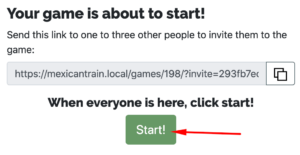
- Drag and drop your tiles to rearrange them. Do this by clicking on your desired tile and dragging them across your screen to their new location as shown below.
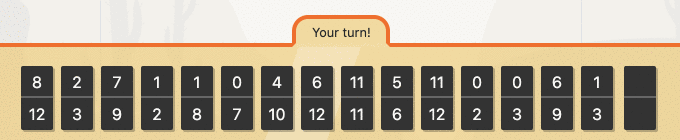
- To play, select the tile you want to play from your hand at the bottom of the screen, and then select the spot where you want to play that tile. Then click "Play"! (Don't worry about flipping your tile - the game will line them up for you.)
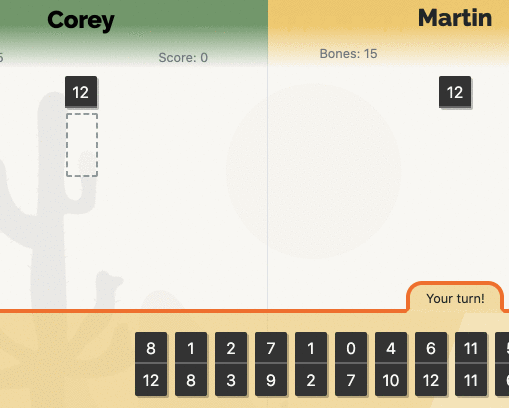
- If you don't have the tiles to play, click the black tile on the right to draw one from the pot.
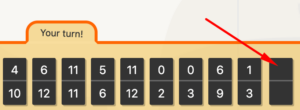
- If you still can't play the new tile from the pot, click the train button to put your train up and end your turn.
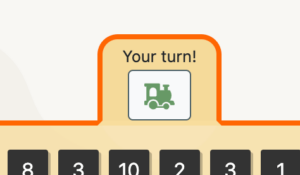
- You can play on any train when the train is up. You can always play on the Mexican Train located on the far right of the game board.
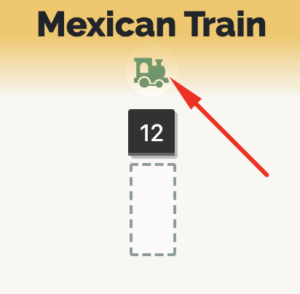
- When someone plays a double, it must be "satisfied". Meaning you must play another tile with a matching number. If you cannot match the tile you must put your train up and end your turn. The next player must then satisfy the double. Normal play does not resume until the double is satisfied.
- You win when you have no more tiles in your hand!
